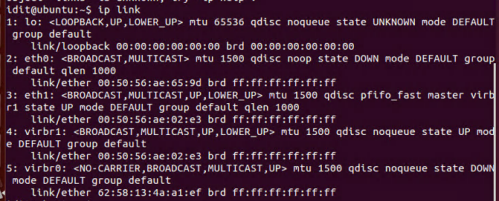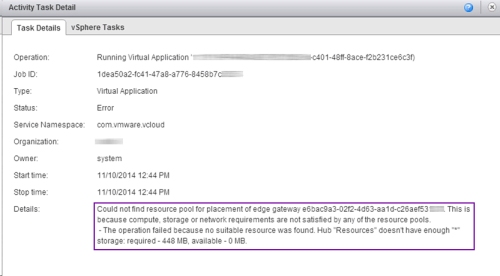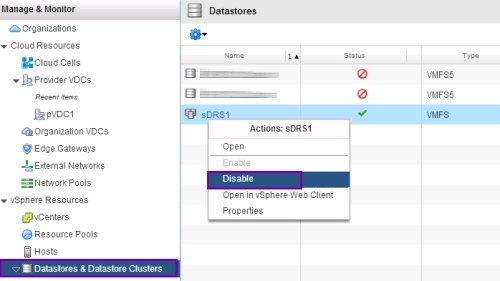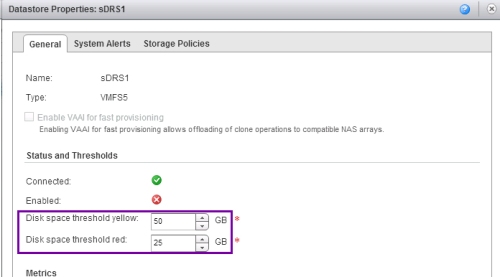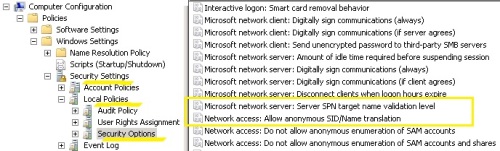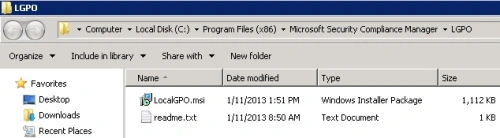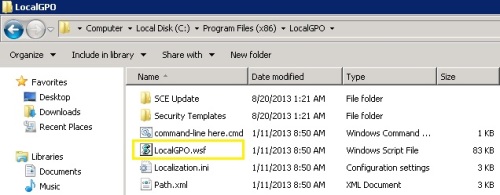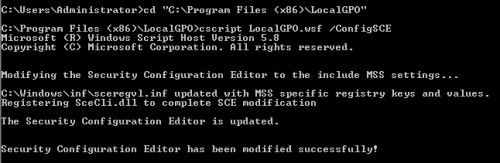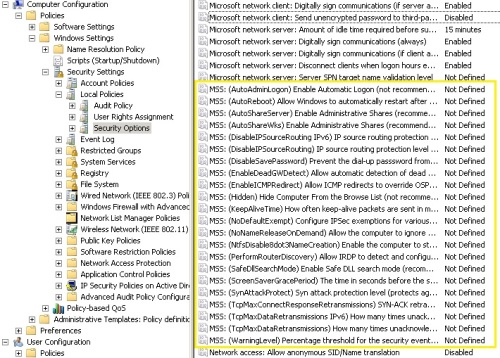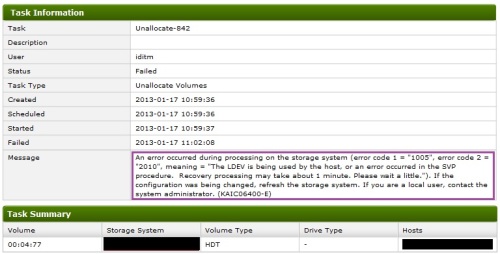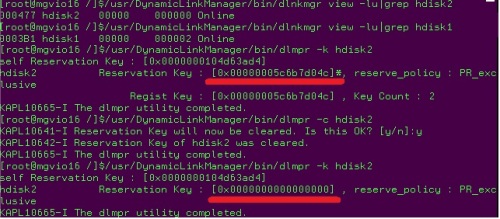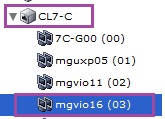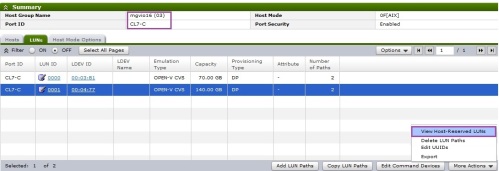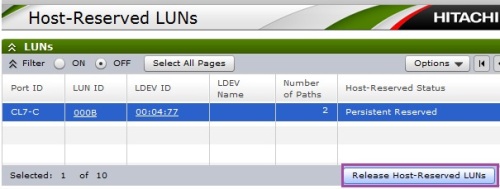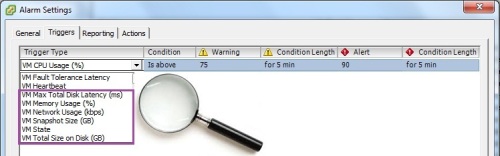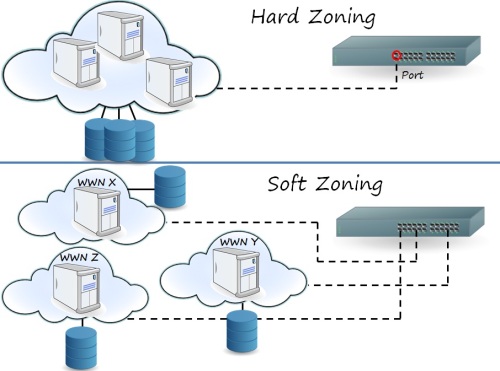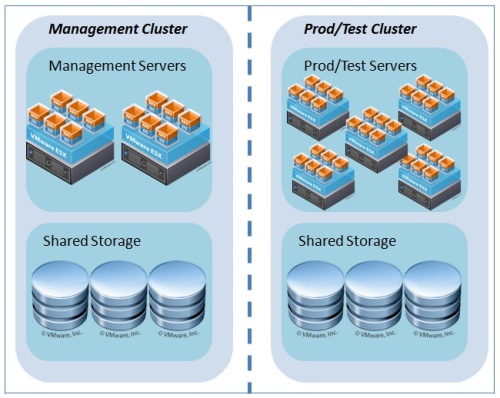Problem
I tried to unallocate a LUN that was previously connected to a *VIO server but I have received the following error: “An error occurred during processing on the storage system (The LDEV is being used by the host, or an error occurred in the VSP procedure) (KAIC06400-E)”
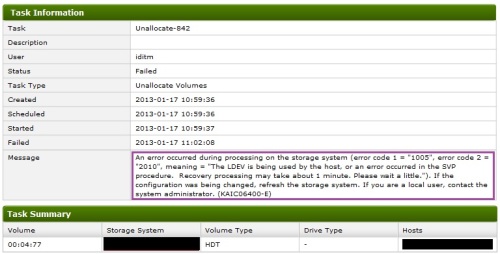
The LUN was removed from the AIX host prior to my attempt to unallocated the LUN.
*VIO= The Virtual I/O Server is software that is located in a logical partition. This software facilitates the sharing of physical I/O resources between client logical partitions within the server. The Virtual I/O Server provides virtual SCSI target, virtual fibre channel, Shared Ethernet Adapter, and PowerVM™ Active Memory Sharing capability to client logical partitions within the system. As a result, client logical partitions can share SCSI devices, fibre channel adapters, Ethernet adapters, and expand the amount of memory available to logical partitions using paging space devices. To make things short it is similar to VMware only provided by IBM to virtual Unix servers.
Solution
The problem was that the LUN (LDEV) that I was trying to unallocate still had SCSI reservation which took ownership on the LUN.
There are two ways to overcome this error:
- By connecting to the Server by PUTTY and removed the SCSI reservation on the LUN
- By connecting to Storage Manager and remove the SCSI reservation
Connecting to the Server by PUTTY and removed the SCSI reservation on the LUN
- Connect to the server by putty
- Enter the following command: /usr/DynamicLinkManager/bin/dlmpr –k DISK_NUMBER In order to see if the disk has SCSI reservation
- Enter the following command: /usr/DynamicLinkManager/bin/dlmpr –c DISK_NUMBER In order to delete the SCSI reservation
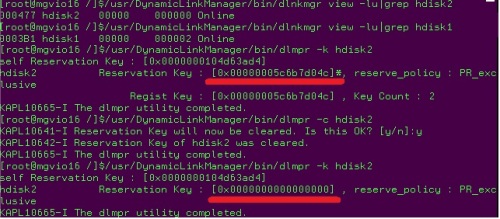
Connecting to Storage Manager and remove the SCSI reservation
- Connect to storage navigator
- Go to Ports/Host Groups and go to one of the ports that the LUN you are trying to unallocated is connected to
- Mark the host name that the LUN is allocated to
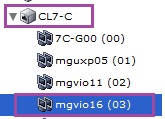
- Go to LUNs > stand on one of the LUNs > More Actions > View Host Reserved LUNs
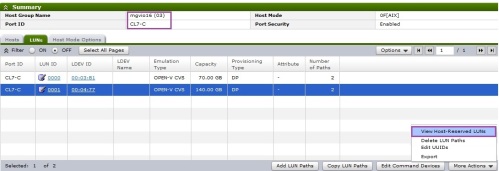
- Mark the LUN you want to unallocated > Release Host Reserved LUNs
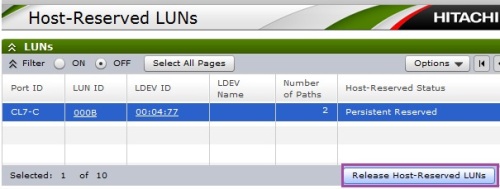
Idit 🙂